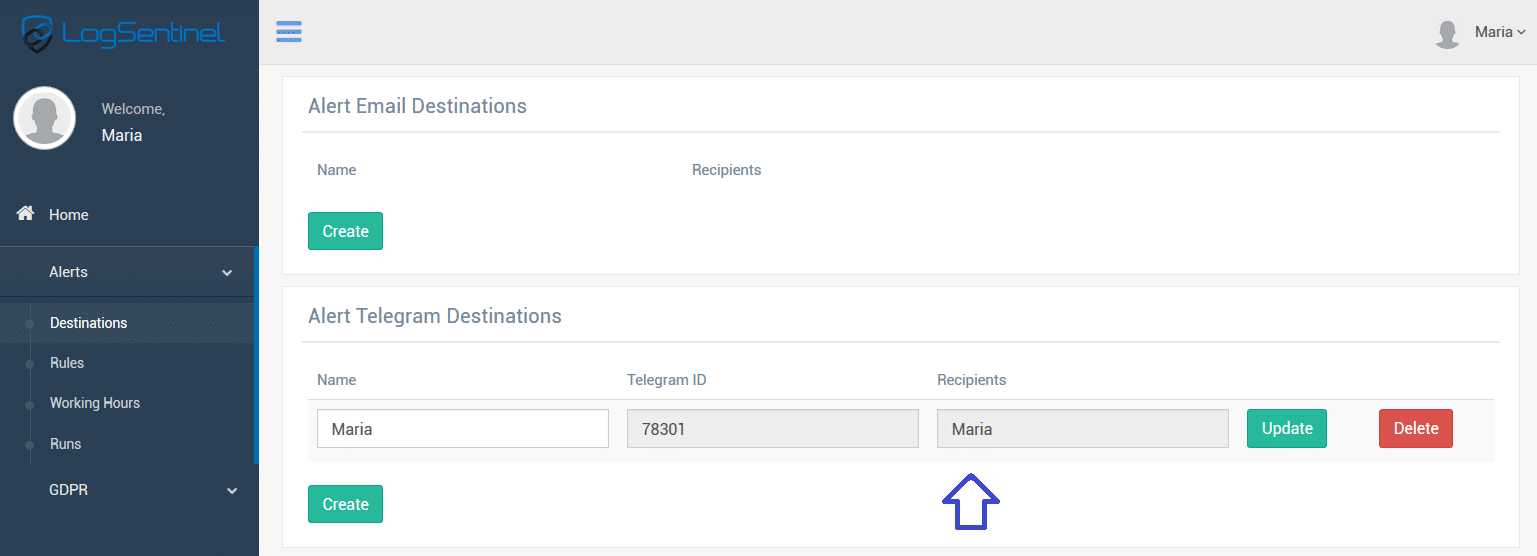Telegram Messenger Notifications¶
If you would like to set up alerts and get notified via phone for certain types of anomaly activities, follow the below instructions.
Log into your Sentinel Trails dashboard. Navigate to Alerts and click on Destination . In the section Alert Telegram Destinations click on the button Create.
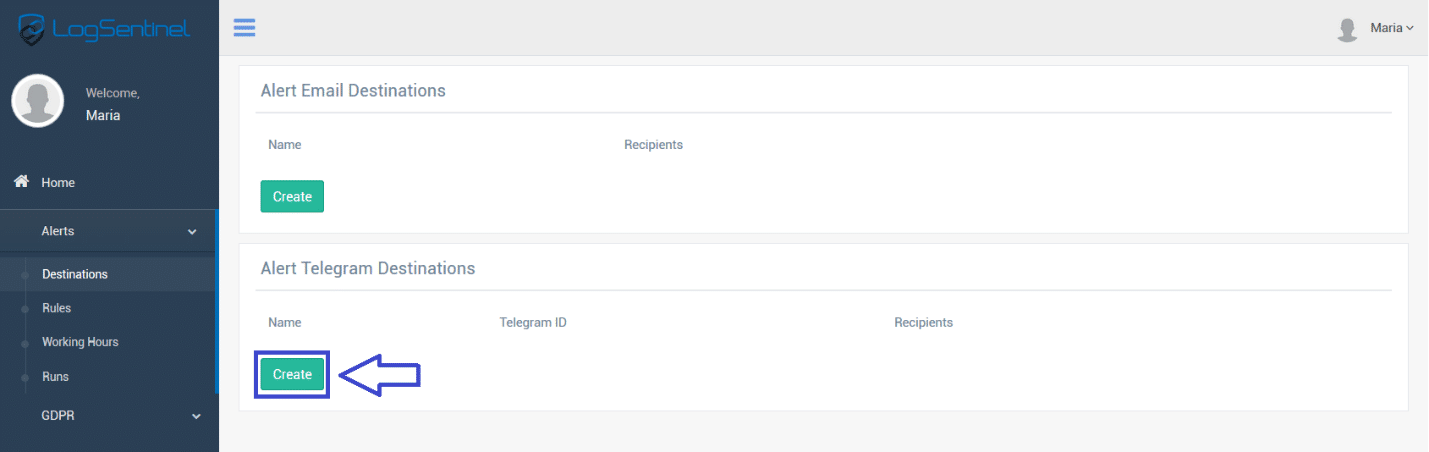
Type in your name and copy the Telegram ID number.
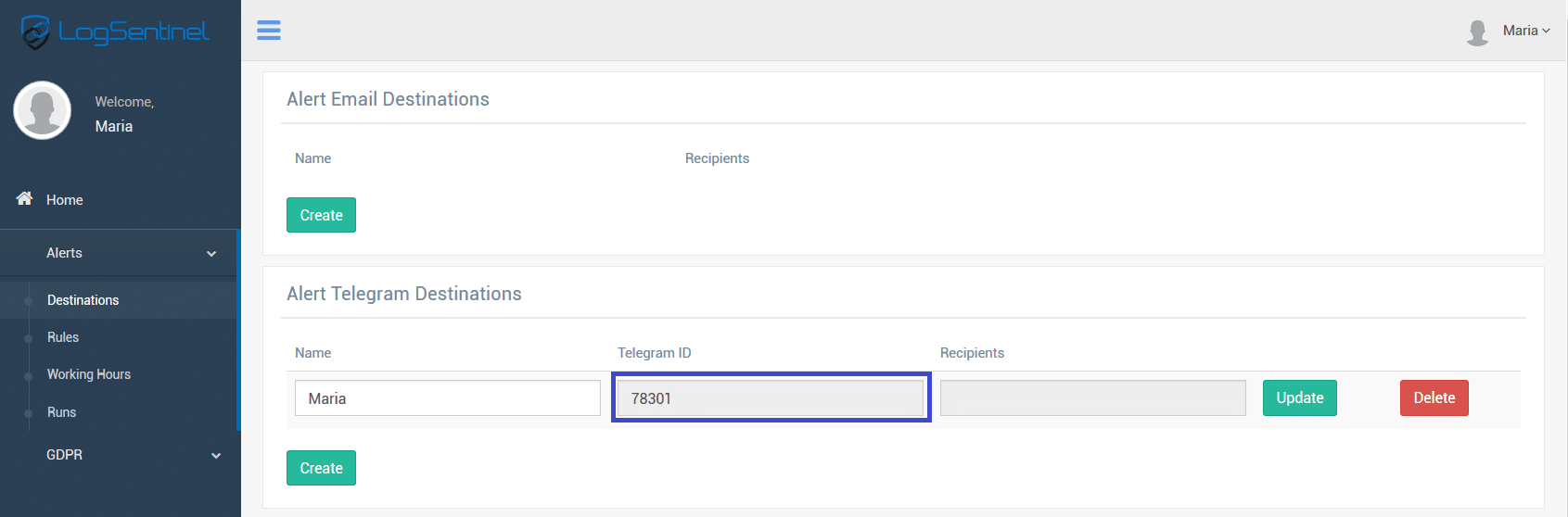
Open the Telegram Messenger (If you don’t have it installed, download it from https://telegram.org /) and find LogSentinel Alerts .

Send the Telegram ID to the LogSentinel Alerts bot.
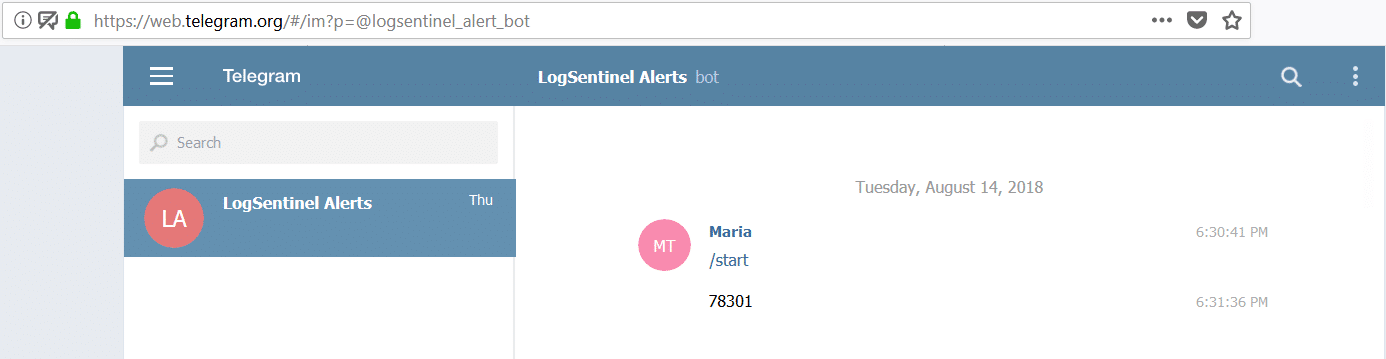
In the LogSentinel control panel, update the Alert Telegram Destinations and your name will appear under Recipients
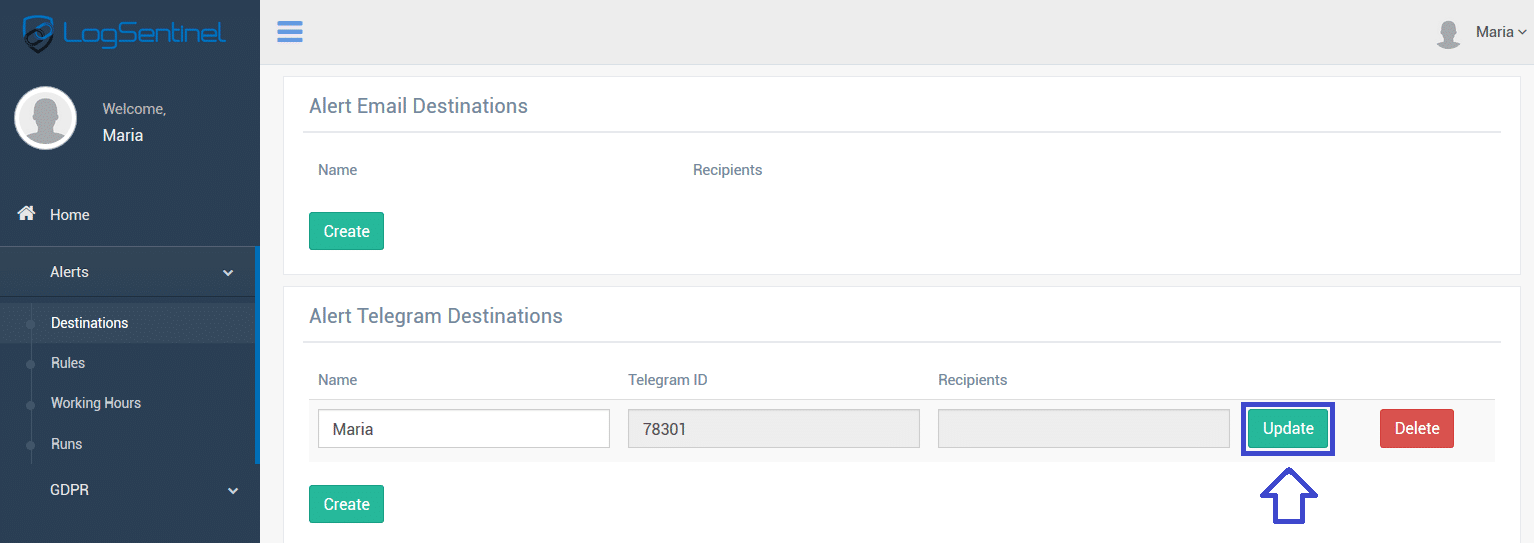
Your account is now ready to receive alerts! Keep an eye on them and make a few tests to ensure that everything is set up correctly.